Where do use function Keys in Windows.?
How to use function Keys.?
जब हम keyboard use करते है। तो हम सोचते है की keyboard में जो ये F1,F2,F3,F4,F5,......क्या है और इसका use हम कहा करते है तो आज आप पुरे पेज को सुरु से लास्ट तक पढियेगा। जिससे आपको यह पता चल जायेगा की आप इस keys का use कहा करेंगे।
जो यह keys होता है F1,F2,F3,F4,F5,F6,F7,F8,F9,F10,F11 इन keys को हम function keys कहते है।
अब हम जानेगे की इसका यूज़ कहा करते है।
F1:-Open the help Window in many application including M.S Office and other
F2:-Renames a selected object.
F3:-Open the search box in browsers.
F4:-Find out the address bar list in my computer or windows Explorer.
F5:-Useful to refresh a displayed page in a browser.
F6:-Cycles through the screen element in a window.
F7:-Turn on/off caret Mode(Firefox),and Grammer check(M.s word).
F8:-Extent selection(M.s office)
F9:-Updates fields (M.s office)
F10:-Activates menu bar option.
F11:-Toggles between full screen and normal display in browsers.
F12:-Open"save as" dialog (M.s office).



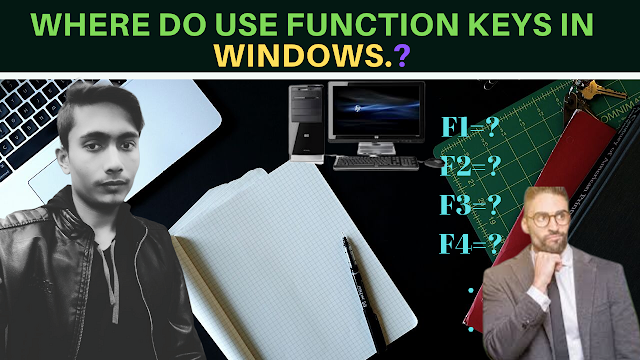





0 Comments
How did you like it, please comment by posting my post